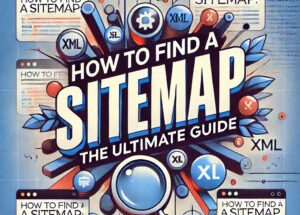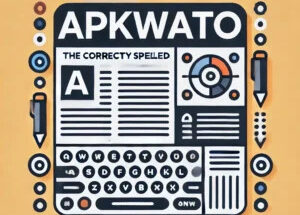In today’s digital world, mobile apps have become an essential part of our lives. From gaming to productivity, there’s an app for almost everything. However, many apps come with premium features that require payment or subscriptions. This is where Mod APKs come into play. Mod APKs are modified versions of original apps that unlock premium features for free. But what exactly are Mod APKs, how do they work, and are they safe to use? In this guide, we’ll explore everything you need to know about Mod APKs.
What Are Mod APKs?
APK stands for Android Package Kit, which is the file format used to distribute and install apps on Android devices. A Mod APK is a modified version of an original app. These modifications are made by developers or hackers to unlock features that are usually paid or restricted. For example, a Mod APK might give you unlimited coins in a game, remove ads, or provide access to premium tools in a productivity app.
Mod APKs are not available on the official Google Play Store. Instead, they are shared on third-party websites and forums. While they can be tempting, it’s important to understand how they work and the risks involved.
How Do Mod APKs Work?
Mod APKs are created by reverse-engineering the original app. Developers or hackers decompile the app’s code, make changes, and then recompile it into a new APK file. Here’s a simplified breakdown of the process:
- Decompiling: The original app’s code is extracted and analyzed.
- Modifying: The code is altered to unlock features, remove restrictions, or bypass security checks.
- Recompiling: The modified code is packaged into a new APK file.
- Distributing: The Mod APK is uploaded to third-party websites for users to download.
Once you download and install a Mod APK, it functions like the original app but with the added or unlocked features.
Why Do People Use Mod APKs?
There are several reasons why people turn to Mod APKs:
- Access to Premium Features: Many apps offer premium features that require payment. Mod APKs allow users to access these features for free.
- No Ads: Ads can be annoying and disruptive. Mod APKs often remove ads, providing a smoother user experience.
- Unlimited Resources: In games, Mod APKs can provide unlimited coins, gems, or lives, making it easier to progress.
- Offline Access: Some Mod APKs enable offline access to features that normally require an internet connection.
- Experimentation: Tech enthusiasts often use Mod APKs to explore how apps work and test their functionalities.
Are Mod APKs Legal?
The legality of Mod APKs is a gray area. While downloading and using Mod APKs is not illegal in most countries, it often violates the terms of service of the original app. This means that if the app developer finds out, they can ban your account or take other actions.
Additionally, distributing Mod APKs can be considered illegal if it involves piracy or copyright infringement. For example, if a Mod APK unlocks paid content without the developer’s permission, it could lead to legal consequences.
Are Mod APKs Safe?
Safety is a major concern when it comes to Mod APKs. Here are some risks you should be aware of:
- Malware and Viruses: Mod APKs from untrusted sources can contain malware or viruses that harm your device or steal your data.
- Privacy Risks: Some Mod APKs may request unnecessary permissions, putting your personal information at risk.
- Account Bans: Using Mod APKs in online games or apps can result in your account being banned.
- No Updates: Mod APKs don’t receive updates from the official app store, which means you might miss out on new features or security patches.
- Unstable Performance: Mod APKs may crash or malfunction because they are not officially supported.
To minimize these risks, only download Mod APKs from reputable sources and use antivirus software to scan the files before installing them.
How to Download and Install Mod APKs
If you decide to use Mod APKs, follow these steps to download and install them safely:
- Enable Unknown Sources: Go to your device’s settings, navigate to Security, and enable Unknown Sources. This allows you to install apps from outside the Google Play Store.
- Find a Reputable Source: Look for trusted websites that offer Mod APKs. Some popular ones include APKMirror, APKPure, and Aptoide.
- Download the Mod APK: Download the Mod APK file to your device.
- Install the Mod APK: Open the downloaded file and follow the on-screen instructions to install the app.
- Scan for Malware: Use antivirus software to scan the Mod APK before opening it.
Alternatives to Mod APKs
If you’re concerned about the risks of Mod APKs, there are safer alternatives to access premium features:
- Official Discounts: Many apps offer discounts or free trials for premium features. Keep an eye out for promotions.
- Rewards Programs: Some apps have rewards programs that allow you to earn premium features by completing tasks or watching ads.
- Open-Source Apps: Look for open-source alternatives to popular apps. These are often free and offer similar features.
- Freemium Models: Some apps offer a freemium model, where basic features are free, and you only pay for advanced features.
Conclusion
Mod APKs can be a tempting way to unlock premium features without paying, but they come with significant risks. From malware to account bans, the downsides can outweigh the benefits. If you choose to use Mod APKs, make sure to download them from trusted sources and take precautions to protect your device and data.
However, it’s always better to support developers by purchasing premium features or exploring legitimate alternatives. This not only ensures your safety but also helps developers continue to create great apps.
Remember, while Mod APKs might seem like a quick fix, they often come with hidden costs. Use them wisely, and always prioritize your security and privacy.
By understanding the pros and cons of Mod APKs, you can make an informed decision about whether they’re right for you. Stay safe and happy exploring!