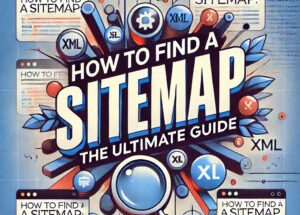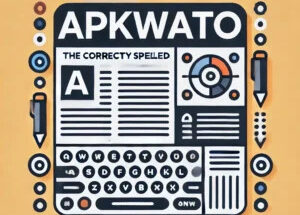In today’s fast-paced world, staying productive is more important than ever. Whether you’re a student, a professional, or an entrepreneur, the right apps and tools can make all the difference in managing your time, tasks, and goals effectively. As we step into 2025, technology continues to evolve, offering innovative solutions to help us work smarter, not harder. In this article, we’ll explore the top 10 must-have apps and tools that can supercharge your productivity this year.
1. Notion: The All-in-One Workspace
Notion has become a household name for productivity enthusiasts, and for good reason. This versatile app combines note-taking, task management, databases, and collaboration tools into one seamless platform. Whether you’re managing a team project, planning your personal goals, or organizing your daily tasks, Notion’s customizable templates and intuitive interface make it a must-have tool.
- Key Features:
- Create to-do lists, calendars, and kanban boards.
- Collaborate with teammates in real-time.
- Integrate with other apps like Slack, Google Drive, and Trello.
Notion’s flexibility allows it to adapt to your unique workflow, making it a top choice for individuals and teams alike.
2. Todoist: Master Your Task Management
If you’re looking for a simple yet powerful task manager, Todoist is the app for you. With its clean design and robust features, Todoist helps you prioritize tasks, set deadlines, and track your progress. It’s perfect for anyone who wants to stay on top of their to-do lists without feeling overwhelmed.
- Key Features:
- Create projects and subtasks for better organization.
- Set recurring tasks for daily, weekly, or monthly routines.
- Use labels and filters to categorize tasks by priority or context.
Todoist’s cross-platform compatibility ensures you can access your tasks from any device, making it a reliable productivity companion.
3. Trello: Visualize Your Workflow
Trello is a visual project management tool that uses boards, lists, and cards to help you organize tasks and projects. It’s particularly useful for teams that need a clear overview of their workflow, but it’s also great for personal use. Whether you’re planning a marketing campaign or organizing a family vacation, Trello’s drag-and-drop interface makes it easy to stay organized.
- Key Features:
- Customize boards with labels, due dates, and attachments.
- Integrate with apps like Slack, Google Drive, and Jira.
- Use Power-Ups to add advanced features like calendars and automation.
Trello’s simplicity and visual appeal make it a favorite among productivity enthusiasts.
4. Slack: Streamline Team Communication
Communication is key to productivity, and Slack has revolutionized the way teams collaborate. This messaging app allows you to create channels for different projects, departments, or topics, ensuring that conversations stay organized and accessible. With its integrations and automation features, Slack is more than just a chat app—it’s a productivity powerhouse.
- Key Features:
- Share files, links, and updates in real-time.
- Integrate with tools like Google Drive, Trello, and Zoom.
- Use Slack bots to automate repetitive tasks.
Slack’s ability to centralize communication makes it an essential tool for remote and hybrid teams.
5. RescueTime: Track and Optimize Your Time
Do you ever wonder where your time goes? RescueTime is a time-tracking app that provides insights into your daily habits, helping you identify distractions and optimize your schedule. By analyzing your activities, RescueTime helps you make informed decisions about how to spend your time more effectively.
- Key Features:
- Track time spent on apps, websites, and tasks.
- Set goals and alerts to stay on track.
- Generate detailed reports to analyze your productivity trends.
RescueTime is a game-changer for anyone looking to eliminate time-wasting activities and focus on what truly matters.
6. Evernote: Capture and Organize Your Ideas
Evernote is a note-taking app that goes beyond simple text. With its ability to store notes, images, audio recordings, and web clippings, Evernote is a digital notebook that keeps all your ideas in one place. Whether you’re brainstorming for a project or saving important documents, Evernote ensures you never lose track of your thoughts.
- Key Features:
- Sync notes across all your devices.
- Use tags and notebooks to organize your content.
- Search handwritten notes and text within images.
Evernote’s versatility makes it a must-have tool for students, professionals, and creatives alike.
7. Focus@Will: Boost Your Concentration
Staying focused can be a challenge, especially in a world full of distractions. Focus@Will is a unique app that uses scientifically curated music to enhance your concentration and productivity. By playing music designed to engage your brain, Focus@Will helps you stay in the zone and get more done in less time.
- Key Features:
- Choose from a variety of music genres and focus styles.
- Set timers for focused work sessions.
- Track your productivity and focus levels over time.
If you struggle with distractions, Focus@Will is the perfect tool to help you stay on task.
8. Zapier: Automate Your Workflow
Zapier is an automation tool that connects your favorite apps and services, allowing you to automate repetitive tasks and streamline your workflow. With Zapier, you can create “Zaps” that trigger actions between apps, saving you time and effort. For example, you can automatically save email attachments to Google Drive or post social media updates from a spreadsheet.
- Key Features:
- Connect over 5,000 apps and services.
- Create multi-step workflows with conditional logic.
- Use pre-built templates or create custom Zaps.
Zapier is a must-have tool for anyone looking to automate their workflow and focus on high-priority tasks.
9. Grammarly: Write with Confidence
Whether you’re writing emails, reports, or social media posts, Grammarly ensures your writing is clear, concise, and error-free. This AI-powered writing assistant checks your grammar, spelling, and tone, helping you communicate more effectively. With its browser extension and desktop app, Grammarly works seamlessly across all your devices.
- Key Features:
- Get real-time suggestions for grammar and style improvements.
- Check for plagiarism and tone adjustments.
- Use the premium version for advanced features like word choice and readability analysis.
Grammarly is an essential tool for anyone who wants to write with confidence and professionalism.
10. Google Workspace: Collaborate and Create
Google Workspace (formerly G Suite) is a collection of cloud-based tools that includes Gmail, Google Drive, Google Docs, Google Sheets, and more. These tools are designed to help you collaborate and create with ease, whether you’re working solo or with a team. With its real-time editing and sharing features, Google Workspace is a productivity powerhouse.
- Key Features:
- Access your files from anywhere with Google Drive.
- Collaborate on documents, spreadsheets, and presentations in real-time.
- Use Google Meet for video conferencing and virtual meetings.
Google Workspace is a must-have for anyone who values collaboration and efficiency.
Conclusion
In 2024, productivity is no longer just about working harder—it’s about working smarter. By leveraging the right apps and tools, you can streamline your workflow, eliminate distractions, and achieve your goals more efficiently. From task management and time tracking to automation and collaboration, the tools listed above offer something for everyone. So, whether you’re a busy professional, a student, or an entrepreneur, give these apps a try and take your productivity to the next level. Remember, the key to success lies in finding the tools that work best for you and integrating them into your daily routine. Happy productivity!