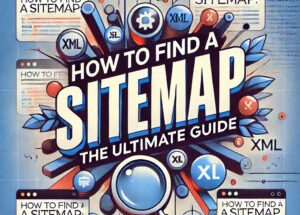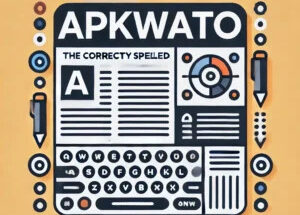Introduction
In today’s fast-paced digital landscape, professionals are constantly seeking ways to enhance productivity, streamline tasks, and optimize workflows. The right set of apps and tools can make a significant difference in efficiency and performance. Whether you’re a freelancer, entrepreneur, or corporate employee, leveraging modern technology can transform your workflow. In this article, we explore the best productivity apps and tools that can help you stay ahead in 2024.
1. Project Management Tools
Trello
Trello is a user-friendly project management tool that utilizes a visual approach with boards, lists, and cards. It’s perfect for individuals and teams to organize tasks, set priorities, and track progress.
Key Features:
- Drag-and-drop interface
- Customizable workflows
- Integration with third-party apps
Asana
Asana helps teams coordinate and manage tasks efficiently. It enables seamless collaboration, making it ideal for remote teams.
Key Features:
- Task assignments and deadlines
- Project visualization
- Workflow automation
2. Time Management & Productivity Apps
RescueTime
RescueTime automatically tracks your time spent on different apps and websites, helping you understand where your productivity leaks.
Key Features:
- Automated time tracking
- Detailed reports and analytics
- Focus mode to block distractions
Toggl Track
Toggl Track is a simple and powerful time-tracking tool that allows professionals to measure the time spent on tasks.
Key Features:
- One-click timer
- Billable hours tracking
- Integration with multiple apps
3. Note-Taking and Documentation
Evernote
Evernote helps professionals keep their notes, ideas, and tasks in one place. It supports text, images, voice recordings, and web clippings.
Key Features:
- Cloud sync across devices
- Advanced search functionality
- Organizational tagging
Notion
Notion is a powerful all-in-one workspace for notes, project management, and databases.
Key Features:
- Flexible document structure
- Real-time collaboration
- Customizable templates
4. Communication & Collaboration Tools
Slack
Slack is a messaging app designed for workplace communication, offering real-time messaging, file sharing, and integration with numerous apps.
Key Features:
- Channels for different teams or projects
- File sharing and storage
- Integration with project management tools
Microsoft Teams
Microsoft Teams is a comprehensive communication platform that supports video conferencing, chat, and file sharing.
Key Features:
- Video and voice calls
- Integration with Microsoft Office 365
- Secure document collaboration
5. Cloud Storage & File Management
Google Drive
Google Drive provides seamless cloud storage with real-time collaboration on documents, spreadsheets, and presentations.
Key Features:
- 15GB free storage
- Integration with Google Workspace
- File sharing and version history
Dropbox
Dropbox is a popular cloud storage service offering secure file management and sharing options.
Key Features:
- Smart sync
- Automatic backup
- File recovery options
6. Automation & Workflow Optimization
Zapier
Zapier connects different apps to automate workflows, reducing manual effort and increasing efficiency.
Key Features:
- No-code automation
- 5,000+ app integrations
- Multi-step workflows
IFTTT (If This Then That)
IFTTT allows users to create automated tasks between various apps and devices.
Key Features:
- Simple applets
- Smart home integration
- Custom automation
7. Email & Inbox Management
Superhuman
Superhuman is an email client designed for speed and efficiency, helping professionals manage their inbox effortlessly.
Key Features:
- AI-powered email triage
- Keyboard shortcuts
- Follow-up reminders
Spark Mail
Spark Mail is an intelligent email client that prioritizes important messages and declutters your inbox.
Key Features:
- Smart inbox
- Team collaboration on emails
- Customizable notifications
8. Finance & Expense Management
QuickBooks
QuickBooks simplifies accounting and finance management for businesses and professionals.
Key Features:
- Expense tracking
- Automated invoicing
- Tax calculation
Expensify
Expensify is a great tool for managing business expenses with automatic receipt scanning and reimbursement tracking.
Key Features:
- OCR receipt scanning
- Expense reports
- Corporate card integration
9. Creative & Design Tools
Canva
Canva is a versatile graphic design tool that enables professionals to create stunning visuals effortlessly.
Key Features:
- Drag-and-drop interface
- Templates for various content types
- Collaboration tools
Adobe Creative Cloud
Adobe Creative Cloud provides industry-standard software for creative professionals, including Photoshop, Illustrator, and Premiere Pro.
Key Features:
- Comprehensive design tools
- Cloud storage for projects
- Cross-device compatibility
10. Security & Privacy Tools
LastPass
LastPass is a secure password manager that helps professionals store and manage passwords safely.
Key Features:
- Secure password vault
- Auto-fill credentials
- Multi-device sync
NordVPN
NordVPN ensures online privacy and security, protecting professionals from cyber threats.
Key Features:
- Military-grade encryption
- Global server network
- No-log policy
Conclusion
Leveraging the right set of productivity tools can revolutionize your workflow and help you achieve more with less effort. Whether you need better project management, streamlined communication, or improved time tracking, these apps and tools will enhance your professional efficiency. Start exploring these tools today and take your productivity to the next level!