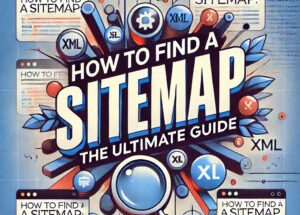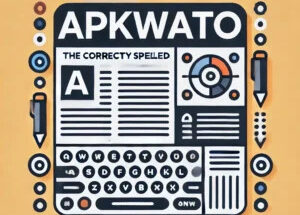Have you ever wondered how Mod APKs unlock premium features, remove ads, or give you unlimited resources in games? Mod APKs are modified versions of original apps, and they’ve become incredibly popular among Android users. But how do they actually work? In this article, we’ll take a deep dive into the world of Mod APKs, exploring how they’re created, how they function, and what makes them different from regular apps. By the end, you’ll have a clear understanding of the technology behind these customized apps.
What Are Mod APKs?
Before we dive into how Mod APKs work, let’s first understand what they are. An APK (Android Package Kit) is the file format used to distribute and install apps on Android devices. A Mod APK is a modified version of an original app. These modifications are made by developers or hackers to unlock features that are usually paid or restricted.
For example, a Mod APK might give you unlimited coins in a game, remove ads from a streaming app, or provide access to premium tools in a photo-editing app. While these features sound great, Mod APKs are not available on the official Google Play Store. Instead, they are shared on third-party websites and forums.
How Are Mod APKs Created?
Creating a Mod APK involves reverse-engineering the original app. This means that developers or hackers decompile the app’s code, make changes, and then recompile it into a new APK file. Here’s a step-by-step breakdown of the process:
1. Decompiling the Original App
The first step in creating a Mod APK is to decompile the original app. This involves extracting the app’s code and resources, such as images, sounds, and text. Developers use tools like APKTool or Jadx to decompile the app and access its source code.
2. Analyzing the Code
Once the app is decompiled, the developer analyzes the code to identify the parts that control premium features, ads, or in-app purchases. This requires a good understanding of programming languages like Java or Kotlin, which are commonly used to develop Android apps.
3. Making Modifications
After identifying the relevant parts of the code, the developer makes the necessary modifications. For example, they might change the code to:
- Unlock premium features.
- Remove ads.
- Provide unlimited in-app currency.
- Bypass security checks or license verification.
4. Recompiling the App
Once the modifications are made, the developer recompiles the app into a new APK file. This involves packaging the modified code and resources back into an APK format that can be installed on Android devices.
5. Testing the Mod APK
Before releasing the Mod APK, the developer tests it to ensure that the modifications work as intended. This involves checking for bugs, crashes, or other issues that might affect the app’s performance.
6. Distributing the Mod APK
Finally, the Mod APK is uploaded to third-party websites or forums for users to download. Some developers also create their own websites or apps to distribute Mod APKs.
How Do Mod APKs Work on Your Device?
Now that you know how Mod APKs are created, let’s explore how they work on your device. When you download and install a Mod APK, it functions like the original app but with the added or unlocked features. Here’s how it works:
1. Installation
To install a Mod APK, you’ll need to enable the installation of apps from unknown sources. This can be done by going to your device’s settings, navigating to Security, and enabling Unknown Sources. Once enabled, you can download and install the Mod APK file.
2. Replacing the Original App
When you install a Mod APK, it replaces the original app on your device. This means that if you already have the original app installed, it will be overwritten by the Mod APK. If you don’t have the original app installed, the Mod APK will function as a standalone app.
3. Unlocking Features
Once installed, the Mod APK unlocks the features that were modified by the developer. For example, if the Mod APK was designed to remove ads, you’ll no longer see ads in the app. If it was designed to provide unlimited coins in a game, you’ll have access to unlimited coins.
4. Functionality
In most cases, a Mod APK functions just like the original app. You can use it to play games, stream videos, edit photos, or perform any other tasks that the original app was designed for. However, since Mod APKs are not officially supported, they may have bugs or stability issue
What Makes Mod APKs Different from Regular Apps?
Mod APKs are different from regular apps in several ways. Here are some of the key differences:
1. Unlocked Features
The most obvious difference is that Mod APKs come with unlocked features that are usually paid or restricted in the original app. This includes premium tools, ad-free experiences, and unlimited resources.
2. No Official Support
Mod APKs are not supported by the original app developers. This means that if you encounter a bug or issue, you won’t be able to get help from the official support team.
3. No Updates
Mod APKs don’t receive updates from the official app store. This means you might miss out on new features, bug fixes, or security patches. Over time, this can lead to an unstable or outdated app.
4. Security Risks
Since Mod APKs are not verified by the Google Play Store, they can pose security risks. Some Mod APKs may contain malware, viruses, or other harmful software that can damage your device or steal your data.
5. Legal Issues
Using Mod APKs can violate the terms of service of the original app. This means that if the app developer finds out, they can ban your account or take legal action against you.
Are Mod APKs Safe to Use?
The safety of Mod APKs depends on where you download them from and how you use them. Here are some tips to minimize the risks:
- Download from Trusted Sources: Only download Mod APKs from reputable websites that have positive reviews and a history of providing safe files.
- Use Antivirus Software: Before installing a Mod APK, scan it with antivirus software to check for malware or viruses.
- Check Permissions: Be cautious if a Mod APK requests unnecessary permissions, such as access to your contacts or messages. This could be a sign of malicious intent.
- Backup Your Data: Before installing a Mod APK, back up your device’s data. This way, if something goes wrong, you can restore your device to its previous state.
- Avoid Online Features: If you’re using a Mod APK for a game, avoid using online features like multiplayer mode. This reduces the risk of getting your account banned.
Conclusion
Mod APKs are a fascinating example of how technology can be customized to unlock new possibilities. By reverse-engineering original apps, developers can create modified versions that offer premium features, remove ads, or provide unlimited resources. However, Mod APKs also come with significant risks, including malware, privacy issues, and legal consequences.
If you decide to use Mod APKs, make sure to download them from trusted sources and take precautions to protect your device and data. However, it’s always better to support developers by purchasing premium features or exploring legitimate alternatives.
By understanding how Mod APKs work, you can make an informed decision about whether they’re right for you. Stay smart, stay safe, and enjoy the enhanced features that Mod APKs have to offer!