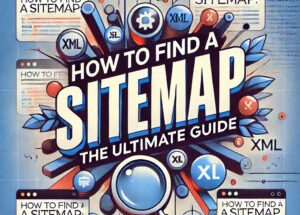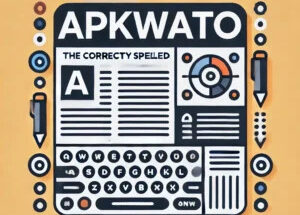In the modern digital age, apps serve various purposes, from entertainment to productivity. Among these, tool apps stand out as essential utilities that help users perform specific tasks more efficiently. These apps often enhance productivity, provide utilities, or offer functionalities that simplify everyday activities. But what exactly qualifies an app as a tool, and which categories do they fall into? This article explores the different types of tool apps and their importance in today’s world.
What Defines a Tool App?
A tool app is any software designed to assist users in accomplishing a particular task. Unlike entertainment apps, which focus on engagement and leisure, tool apps provide utility and improve workflow. These apps are commonly found in productivity suites, system utilities, and specialized fields like finance, health, or design.
Categories of Tool Apps
Tool apps can be classified into different categories based on their functionalities. Below are some of the most common types:
1. Productivity Tools
Productivity tools help users manage tasks efficiently, streamline workflows, and boost efficiency. These apps are widely used in workplaces and personal projects.
Examples:
- Microsoft Office Suite (Word, Excel, PowerPoint)
- Google Workspace (Docs, Sheets, Slides, Drive)
- Evernote (Note-taking and organization)
- Trello (Project management)
- Notion (Workspace and task management)
2. File Management Tools
File management apps help users organize, store, and access their files quickly. These apps are essential for both personal and business use.
Examples:
- WinRAR/7-Zip (File compression)
- Google Drive (Cloud storage)
- Dropbox (File sharing and backup)
- File Manager+ (Local file management for Android)
3. System Utility Tools
System utility tools optimize device performance, ensure security, and enhance functionality.
Examples:
- CCleaner (Junk file cleanup)
- Battery Doctor (Battery optimization)
- Task Manager (Windows utility for monitoring system performance)
- AVG Antivirus (Security and malware protection)
- Malwarebytes (Malware detection and removal)
4. Communication Tools
These apps enhance communication and connectivity, making them essential for personal and professional interactions.
Examples:
- WhatsApp (Messaging and calls)
- Zoom (Video conferencing)
- Slack (Team communication)
- Microsoft Teams (Workplace collaboration)
5. Internet and Networking Tools
Internet and networking tools help users browse, secure connections, and manage networks.
Examples:
- Google Chrome (Web browser)
- Mozilla Firefox (Web browser)
- NordVPN (Virtual Private Network – VPN)
- Speedtest by Ookla (Internet speed testing)
6. Development and Coding Tools
Software developers rely on specialized apps to write, test, and debug code efficiently.
Examples:
- Visual Studio Code (Code editor)
- Android Studio (Android app development)
- GitHub (Version control and code collaboration)
- Xcode (iOS app development)
7. Finance and Budgeting Tools
Finance tools help users track expenses, manage budgets, and conduct transactions.
Examples:
- Mint (Expense tracking and budgeting)
- PayPal (Online payments and transactions)
- QuickBooks (Accounting software)
- Google Pay (Mobile payments)
8. Health and Fitness Tools
Health and fitness apps assist users in maintaining a healthy lifestyle by tracking workouts, nutrition, and overall well-being.
Examples:
- MyFitnessPal (Calorie tracking and diet planning)
- Google Fit (Activity tracking)
- Strava (Running and cycling tracking)
- Nike Training Club (Workout plans)
9. Graphics and Design Tools
These apps provide features for graphic design, image editing, and video editing.
Examples:
- Adobe Photoshop (Image editing)
- Canva (Graphic design)
- Figma (UI/UX design)
- DaVinci Resolve (Video editing)
10. Educational and Learning Tools
Educational apps facilitate learning through courses, tutorials, and interactive lessons.
Examples:
- Duolingo (Language learning)
- Khan Academy (Free educational courses)
- Coursera (Online learning platform)
- Google Classroom (Education management)
11. Navigation and Travel Tools
Navigation and travel apps assist users in finding locations, planning routes, and booking accommodations.
Examples:
- Google Maps (Navigation and directions)
- Waze (Community-driven traffic updates)
- Uber (Ride-hailing service)
- TripAdvisor (Travel planning and reviews)
12. Media and Entertainment Tools
Media tools help users consume, manage, and create multimedia content.
Examples:
- VLC Media Player (Media playback)
- Spotify (Music streaming)
- YouTube (Video streaming and content creation)
- Netflix (Movie and TV streaming)
13. Smart Home and IoT Tools
With the rise of smart homes, dedicated apps control and monitor IoT devices.
Examples:
- Google Home (Smart home device management)
- Amazon Alexa (Voice assistant)
- Nest (Smart thermostat control)
- Philips Hue (Smart lighting control)
The Importance of Tool Apps
Tool apps play a crucial role in enhancing efficiency, security, and convenience. Whether for professional, personal, or recreational use, they simplify tasks and save time. With the continuous advancement of technology, these apps will only become more integral to everyday life.
Conclusion
Tool apps cover a vast spectrum of functionalities, from communication and productivity to health and entertainment. As technology continues to evolve, these apps will become even more sophisticated, making our lives easier and more efficient. Understanding different tool apps and utilizing them effectively can significantly improve workflow and daily activities.